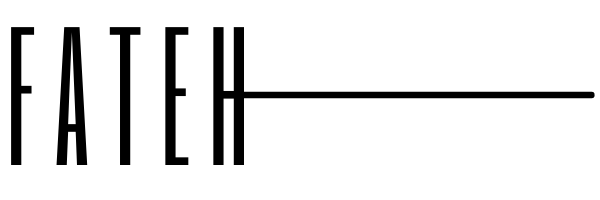Boost Your Efficiency With GitHub Actions
With the dynamism of software development, efficiency is the cornerstone of successful project deployment. GitHub Actions has come into the scene as a game-changer, allowing developers to automate their workflows seamlessly. Keep reading to unlock the full potential of GitHub Actions and catapult your efficiency to new heights.
Understanding GitHub Actions for Project Automation

GitHub Actions is a Continuous Integration/Continuous Deployment (CI/CD) service that facilitates automation across various stages of software development. By defining customizable workflows in the YAML format, developers can automate their build, test, and deployment processes without leaving the GitHub ecosystem. This integration empowers teams to focus more on code quality and less on the operational overhead.
Each workflow comprises one or more jobs, which may run concurrently or sequentially, depending on the defined requirements. These workflows are triggered by different events such as a push, pull request, or a scheduled event. Within each job, developers can define a sequence of steps, which are the set of tasks that run commands or actions.
Thanks to Actions, mundane tasks can be automated, errors minimized, and consistency in development practices maintained. This automation extends beyond just the CI/CD; it encompasses anything that can benefit from being scripted, such as automating greetings for new contributors and more sophisticated deployments processes.
Integrating actions from the GitHub Marketplace further leverages community expertise, saving time that would have been needed to write complex scripts from scratch. Notably, the ability to integrate GitHub Actions Laravel can significantly streamline the process for developers using this popular PHP framework.
Automating Your Workflow with GitHub Triggers
Triggers are the heart of Actions. They are the events that prompt your workflows to execute. Pushing code changes, creating a pull request, or even manually invoking a workflow, are all examples of triggers. This broad range of trigger options provides flexibility and control over how and when automation occurs.
Moreover, Actions allows for granular conditions to be set, invoking different workflows for branch-specific activities or tagged releases. Such precision ensures that the right tasks are performed at the appropriate stages, keeping workflows relevant and efficient.
The ability to refine triggers aligns perfectly with the principle of event-driven programming, making it invaluable for developers to implement complex CI/CD pipelines. Developers can reduce the waste of resources and time by avoiding unnecessary runs which happen when triggers are too broad or not well-defined.
Optimizing Build Times with GitHub Actions
Efficiency in automated workflows is not just about automation but also about performance. Long build times can be a bottleneck for development teams. GitHub Actions tackles this issue with features like caching dependencies and docker layers to reduce the download time in subsequent runs.
Parallelization is another cornerstone of optimizing build times. Actions enables splitting tests into multiple jobs that run concurrently across hosted runners, slashing the total time for a workflow to complete. Furthermore, developers can customize their runners for specific requirements, offering even greater performance enhancements.
On the topic of hosted runners, GitHub provides a variety of virtual environments with pre-installed tools and languages. This convenience saves developers from the need to configure their environments from scratch for every build, thus minimizing setup times.
Securing Your Code with GitHub Actions and Security Integrations

In today’s software development landscape, security is non-negotiable. GitHub Actions complements this need by integrating security workflows directly into the CI/CD pipeline. Automated security checks and scans can be performed with each commit, identifying vulnerabilities early in the development cycle.
Moreover, secret management is streamlined within GitHub Actions. Sensitive information like API keys and credentials can be securely stored as secrets and accessed by the workflows as needed. This approach ensures that secrets are never exposed in the code or logs, thereby reducing the risk of compromising security.
Third-party security tools and services also integrate well with Actions, allowing developers to take advantage of specialized scanning and analysis tools. These tools work alongside the automated workflows to provide a thorough sweep for any potential security loopholes.
Overall, GitHub Actions represents a significant leap in automation, optimization, and security for software development workflows. By leveraging events, triggers, and performance metrics, developers can construct a robust, secure, and efficient framework for their CI/CD pipelines. Altogether, the potency of GitHub Actions is undeniable, making it a fundamental part of modern software development.